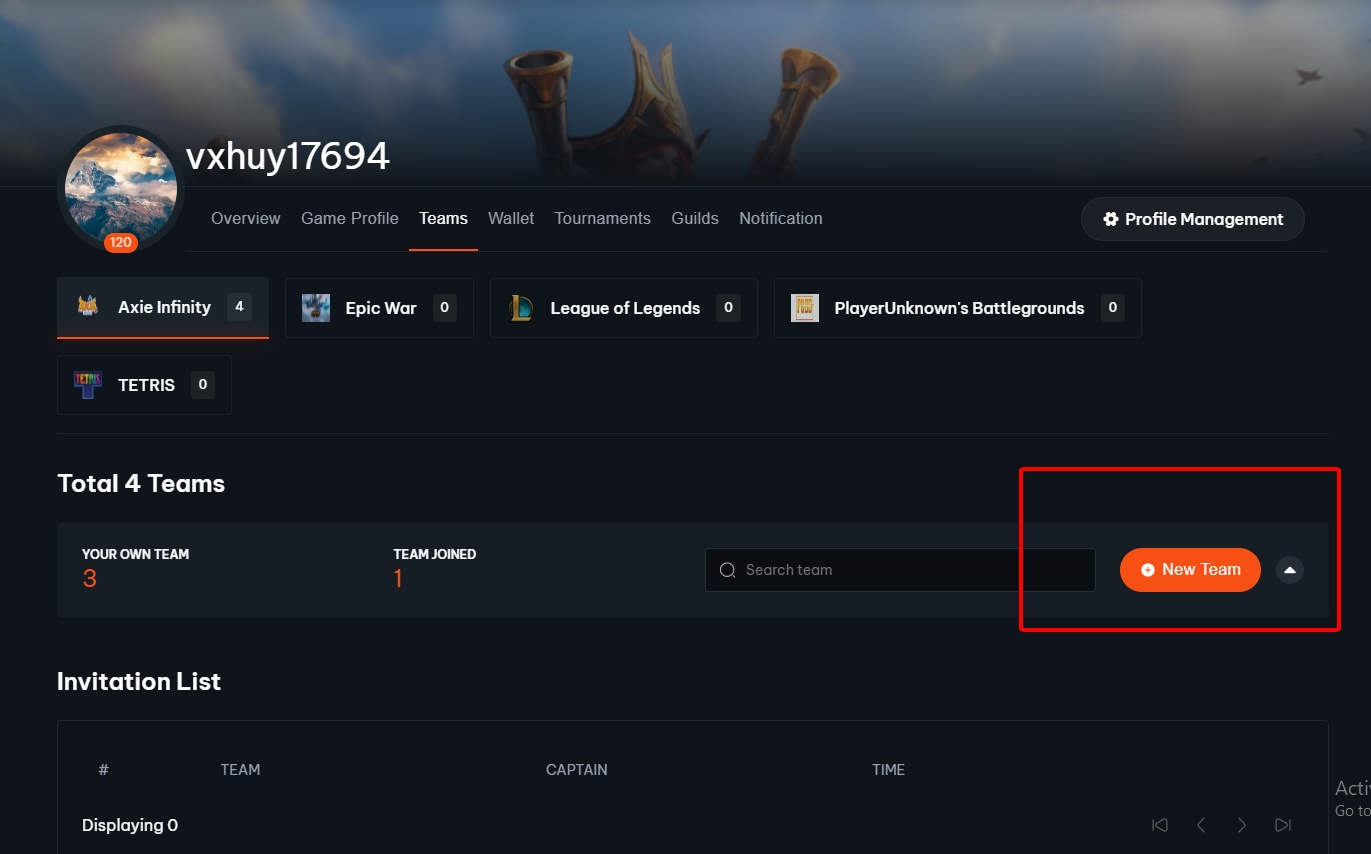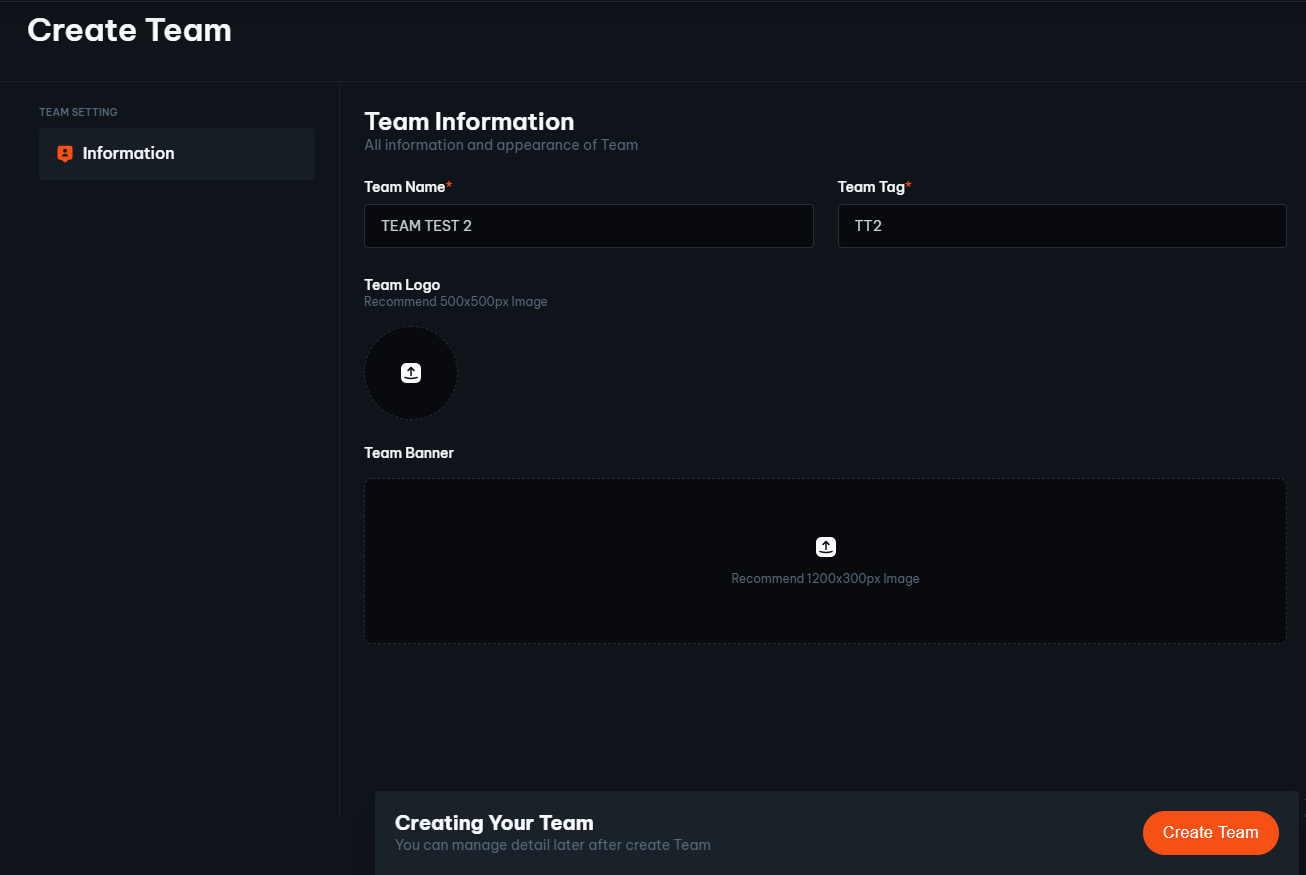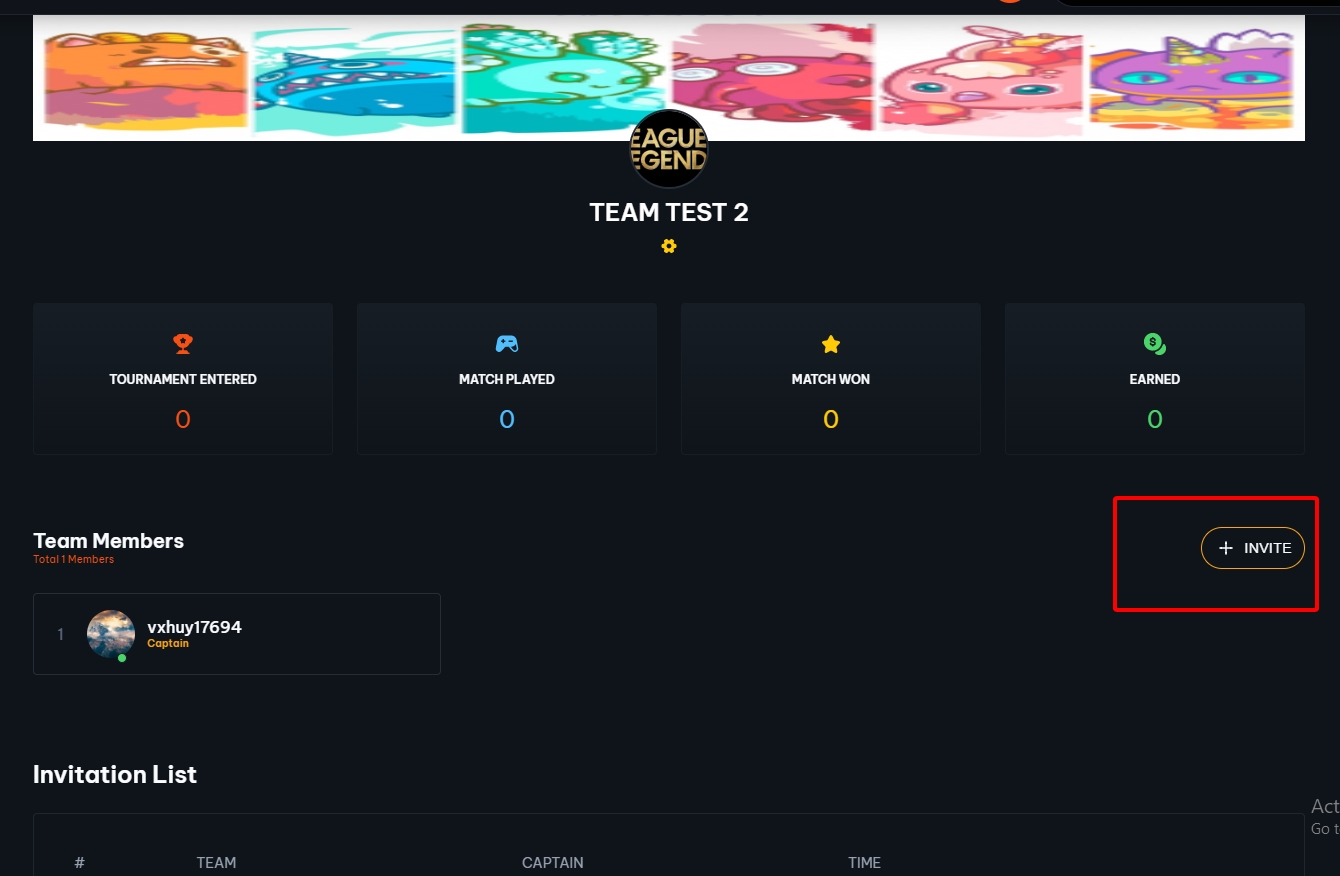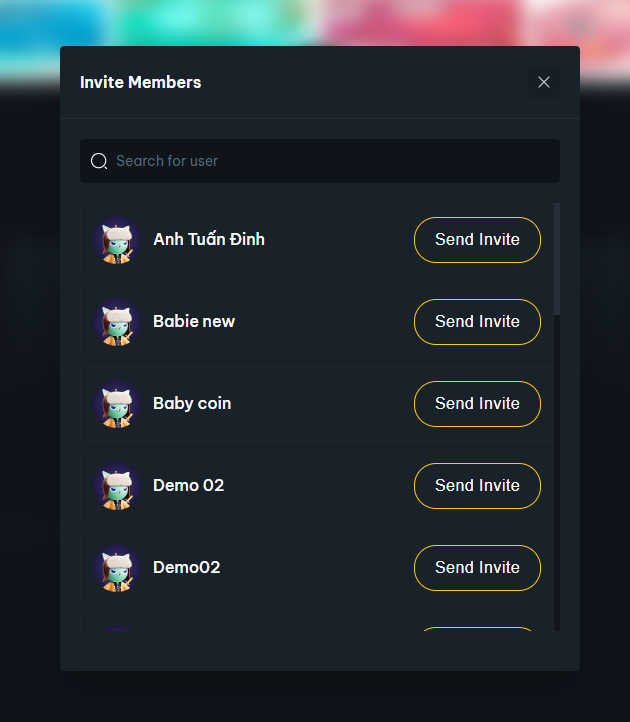Create a Team
GUIDANCE VIDEO: https://www.youtube.com/watch?v=xkKiKdf9bv8
To create a new team, go to your User Profile page and go to Teams tab
Step 1: Click on New Team button
Step 2: On Create Team page, fill in all the information required.
Note: The team tag is the shortened version of your Team Name
For example: Team Name: Telecom 1 Team Tag: T1
Step 3: To invite other people to your team, on Team Profile page, click on Invite button
Step 4: Click Send Invite to invite friends to your team
Last updated